gmpullman
I don't want to hijack the thread here but I have a question for Cuyama. How do you make your cs.trains links so they actually work?
For my combination of Windows 7 and either Firefox or Chrome browsers, I am able to make the links active by typing the terms “url” in brackets at the beginning of; and “/url” in brackets at the end of; the pasted-in link. This graphic shows what is typed in red and the pasted-in link in black:
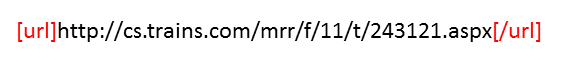
And this shows the result when typed:
http://cs.trains.com/mrr/f/11/t/243121.aspx
I’ not sure that it matters, but I always use the “top level” of each thread for the link. That ends in “aspx”
There may be other ways to accomplish this, but it works for me and doesn’t take long.